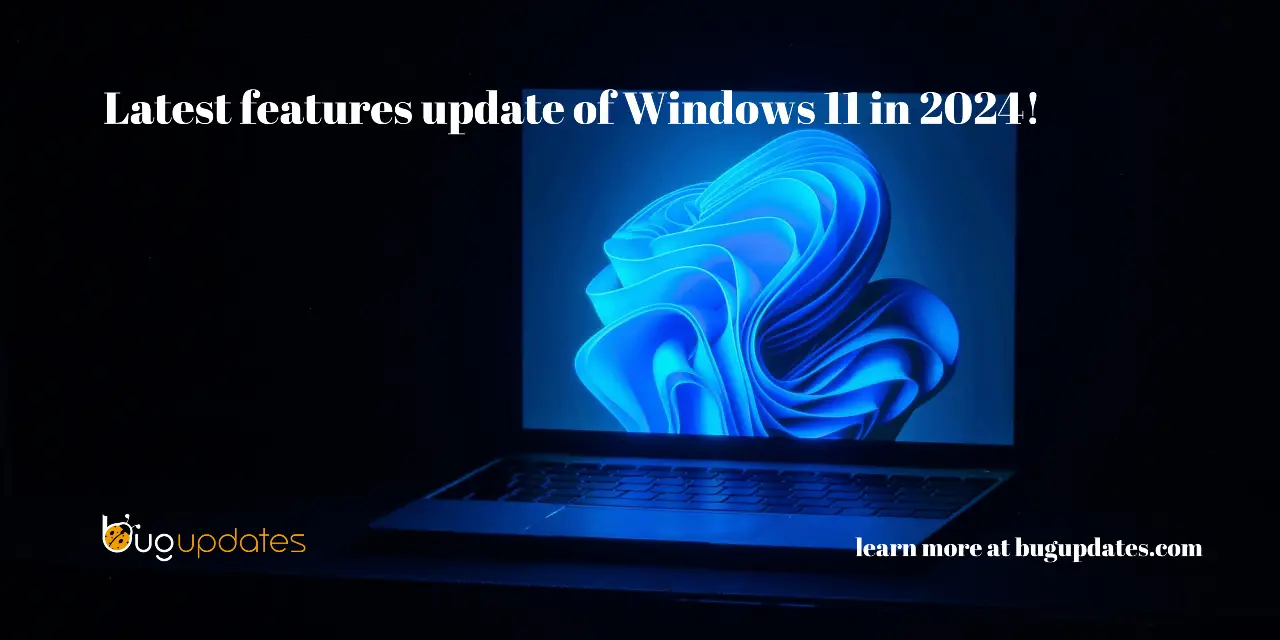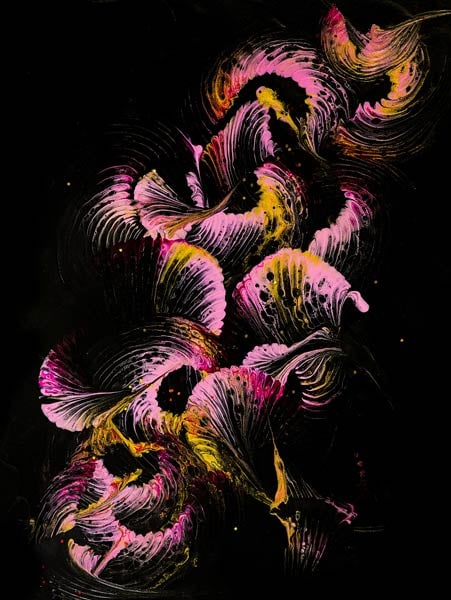2024 has been a year of significant strides for Windows 11. Microsoft has consistently delivered updates that enhance performance, security, and user experience. Let’s delve into some of the key features and improvements introduced in recent updates.
Contents
Performance and Stability
- Optimized for Efficiency: Windows 11 has seen marked improvements in performance, with smoother multitasking, reduced system resource usage, and faster app launch times.
- Enhanced Stability: Microsoft has focused on addressing bugs and glitches, resulting in a more stable and reliable operating system.
AI Integration
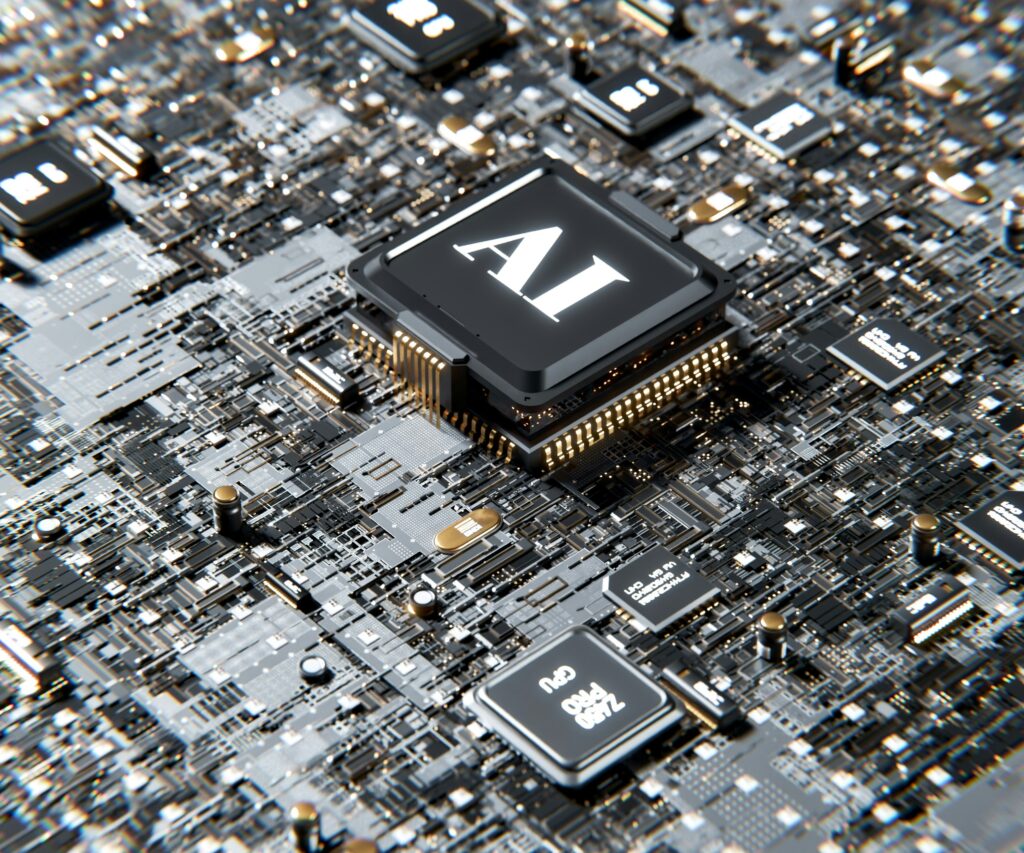
- Copilot’s Rise: The AI-powered Copilot has become a valuable tool for many users, offering assistance with tasks, answering questions, and even generating creative content.
- Intelligent Features: AI-driven features have been integrated into various aspects of Windows 11, from search to productivity tools. For example, the improved search functionality now suggests relevant results based on your context and history.
Design Refinements
- A More Intuitive Interface: The Start menu, taskbar, and other UI elements have undergone refinements to improve usability and aesthetics. The Start menu now offers a more streamlined experience, while the taskbar has been made more customizable.
- Customization Options: Windows 11 has provided users with more options to personalize their desktop experience. You can now choose from a variety of themes, customize the accent color, and even create your own desktop backgrounds.
Security Enhancements
- Robust Protection: Microsoft has remained vigilant in addressing security vulnerabilities, ensuring that Windows 11 remains a safe and protected environment.
- Improved Privacy Features: Privacy settings have been enhanced to give users greater control over their data. For example, you can now manage app permissions more granularly and control how your data is used by Microsoft services.
Window 11 Features Updates
- New Widgets: Windows 11 has introduced a variety of widgets that provide quick access to information and apps. You can pin your favorite widgets to the desktop for easy access.
- Snap Layouts: Multitasking has been made easier with the introduction of Snap Layouts, allowing you to arrange windows side by side for efficient workflow.
- Improved Taskbar: The taskbar has been redesigned to offer a more modern look and feel. You can now customize its appearance and behavior to suit your preferences.
- Game Bar Enhancements: The Game Bar has received updates to provide gamers with more features and tools, such as performance overlays and broadcasting capabilities.
As we look back on 2024, it’s clear that Windows 11 has matured significantly. Microsoft’s commitment to continuous improvement has resulted in a more refined, efficient, and secure operating system.