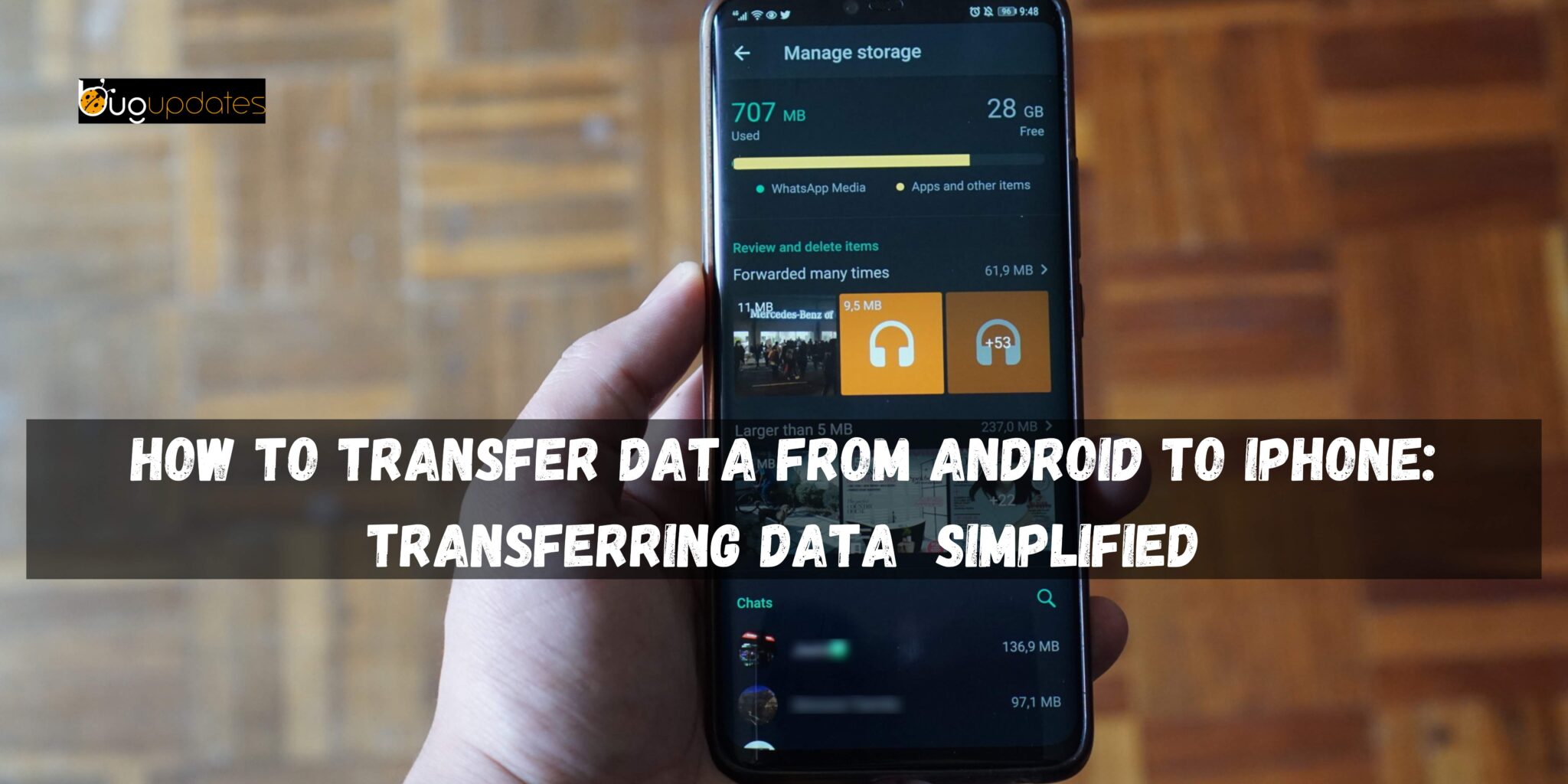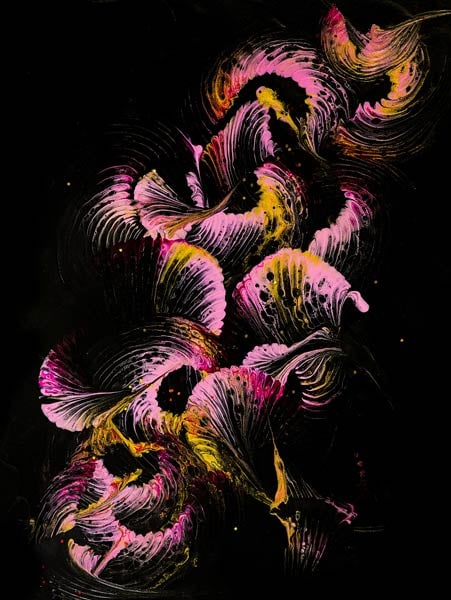Swapping Android devices for the iPhone? The process can be pretty overwhelming if you don’t know what you have to do! You can move your treasured photographs, contacts, and even your WhatsApp chat thread. This guide will present the ways of data transfer from Android to iPhone without a hitch.
Why Transfer Data to iPhone?
Among the iPhone’s main advantages is its user-friendly interface, reliable security, and the ability to work seamlessly with other devices. Migrating your data will give a \”one-stop shop\” where the entire process is completed, and you will not lose any of your files or even memories.
What Can Be Transferred?
Before you take the first step, you need to identify what you are allowed to do:
- Contacts, text messages, and pictures
- Calendars and email accounts too.
- Audio and video files
- Bookmarks and a few apps (depending on the App Store offer)
Step-by-Step Guide to Transfer Data from Android to iPhone
1. Transfer Data Using the “Move to iOS” App
The Move to iOS app is the easiest method of transferring files correctly. This is how:
- Download and Install: The app from the Google Play Store on your Android device is your answer, just download it.
- Set Up Your iPhone: In the setup, tap on data transference to your iPhone by the option “Move Data from Android”.
- Connect Devices: Run the app on Android. Key the code of the device to become the master device on your iPhone.
- Select Data: Take your pick of subjects: contacts, photos, etc.
- Compression of the process: Allow the transfer of the data to complete. The time will vary depending on the size of the data.
2. Transfer Photos and Videos with Google Photos
If your priority is media, use Google Photos:
Backup Media on Android: Launch Google Photos and sync your files thereof.
Install Google Photos on iPhone: Log on with the same account to access your images.
Download Locally (Optional): You can copy the files to your iPhone if necessary.
Read more about The Future of New Technology in Farming: How New Technology is Transforming Modern Farming Practices 2024-2025
3. Move Contacts with Google Account
Google account gives you the possibility to synchronize your contacts:
Synchronization of contacts on Android devices: Navigate to Settings > Accounts > Google > Sync Contacts.
Add this Account to the iPhone: Go to Settings > Mail > Accounts > Add Account > Google.
Contacts Sync Enabled: Activate the option Contacts to transfers your address book.
4. Transfer WhatsApp Chats
The newly introduced cross-platform migration feature in WhatsApp helps transfer chats among devices:
WhatsApp Update: Make sure you are using the latest version on both devices.
Chose Export Chats on Android to get the app’s migration feature which should be used to prepare chats for transfer.
Import on iPhone: You have to install WhatsApp, verify your number then, restore logs from backup.
5. Transfer Music and Videos
With music and videos, these ways are possible:
Synchronize through iTunes: As the intermediary between your Android and PC, you can then use iTunes to transfer files. Additionally, this process ensures a smooth and reliable transfer of media
Utilize Streaming Services: Softwares like Spotify or Apple Music will let you have easy access to your libraries.
Pro Tips for a Smooth Transfer]
Cloud Services are Reliable: Google Drive or iCloud can act as a storage unit to keep your files safe during the transition.
Application Compatibility Check: While some Android apps may not be obtainable in the Apple Store Therefore searching for alternatives is advised.
Stable Connection: Work on Wi-Fi to avoid interruptions.
Be sure to have the devices charged: Insufficient battery would stop the process.
FAQs: Your Questions Answered
Can I transfer my WhatsApp chats to iPhone?
Yes, use the official WhatsApp migration tool for seamless transfer.
Are all apps transferable from Android to iPhone
Only apps available on the App Store can be installed on your iPhone.
What about my paid apps on Android?
Paid apps must be repurchased if available on the App Store.
Is the “Move to iOS” app secure?
Absolutely. It creates a private Wi-Fi network for safe data transfer.
Moving from Android to iPhone doesn’t need to be complex. Through utilities such as the Move to the iOS app and cloud services, you can arrive your data and start exploring Apple’s functions.