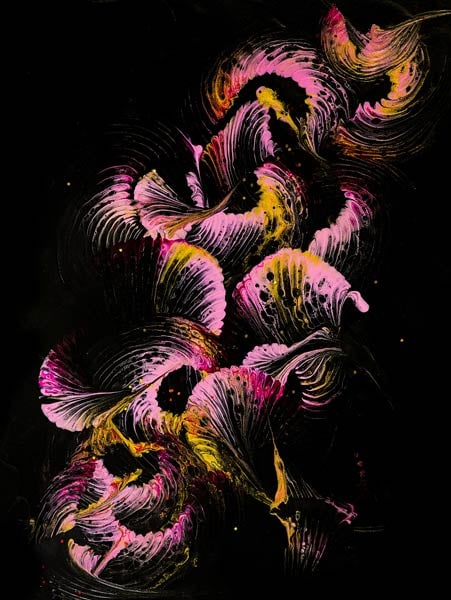The advent of artificial intelligence (AI) has made custom website building easier, faster, and more accessible. Whether it be a project based on a personal blog or a commercial site, AI tools can streamline the process besides providing users with the option of their innermost design. In this guide, we’ll show you how to build a professional WordPress website using AI, step by step.
Why Use AI for WordPress Website Creation?
AI-powered tools bring several benefits to WordPress users:
Faster Website Creation: A project manager can use these tools to automate time-consuming tasks such as layout design, content creation, and image generation.
Enhanced Creativity: AI helps provide design ideas, content, and visuals which make your website feel more you and also help you to beat your creative rut.
Simplified Troubleshooting: AI tools can work with even expert developers to sort out coding or design issues.
However, there are some limitations:
Customization Challenges: Still, completely different designs from others are often required to be manually coded.
Content Refinement: At the same time, AI-generated content may need editing to come to a coherent and honest reflection of your brand voice.
Learning Curve: For beginners, the learning time may be long and tutorials might be useful for them, but AI tools generally will be quite easy to use.
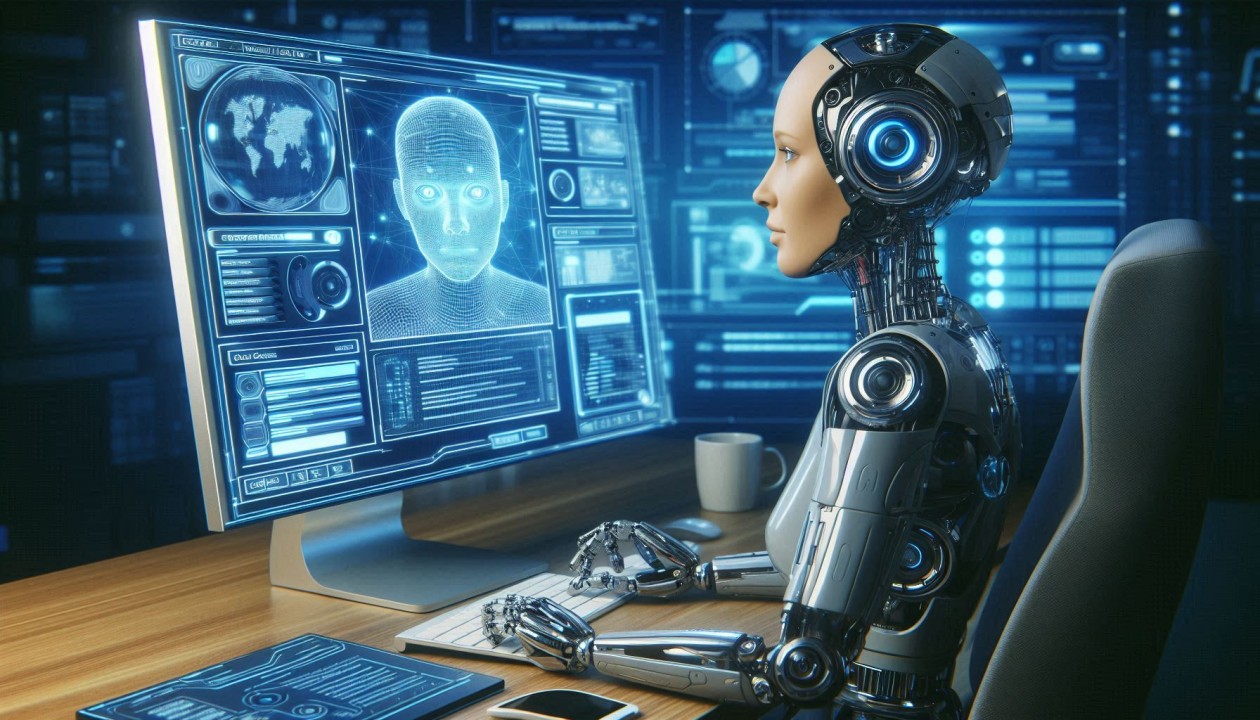
Step-by-Step Guide to Building a WordPress Website With AI
1. Opt for an AI-Powered Page Builder
AI-powered page builders such as SeedProd streamline the website development process. SeedProd integrates AI-enabled capabilities such as content generation, image creation, and drag-and-drop engines to facilitate a website building process that is as seamless as possible.
How to Get Started: Download Seedprod from the plugin repository and then install it on your WordPress site.Activate the free version to explore basic features or get a pro plan in case you need more AI abilities then.Browse through magnificently laid-out templates with more than 180 designs coming from various industries.
2. Generate a Website With SeedProd AI
Flawless website creation within seconds is possible through the SeedProd AI Theme Builder. The following are the steps:
Access the AI Builder: Log in to your SeedProd account and open the AI Theme Builder dashboard.
Describe Your Website: State the name of your site and also give a brief description (e.g., business goal or blog focus).
Choose Colors: Let the AI choose a color palette or create your own.
Generate Your Site: Click ‘Create Site with AI.’ In an instant, you have a site that includes pages, copy, and stock images as well.
3. Import and Customize Your AI-Generated Theme
When you have your site set up, you have a chance to tweak it according to your needs.

Steps to Import:
- Export the AI-generated theme from the SeedProd dashboard.
- Log in to your WordPress admin panel and go to the ‘Import/Export’ section.
- Upload the theme file and import it into your WordPress site.
Steps to Customize:
- Open the menu and go to SeedProd » Theme Builder to view all the AI-generated templates.
- Move over any template and click on the ‘Edit Design’ button. Then, use the drag-and-drop tool to modify layouts and elements.
- Either give the AI tool a very descriptive picture of you or allow it to follow suggested prompts to edit or modify images.
4. Refine Your Content With AI
AI-generated content serves only as a good first step; the content must be suitable for your brand.
One of the ways of rewriting or redesigning text is to review and rewrite the parts to make it personalized.
Utilize AI tools to come up with catchy, SEO-friendly headings, meta descriptions, and content that contain keywords.
Read more about A Step-by-Step Guide to Configure cPanel Ports on AWS
5. Optimize for SEO and Launch
Prior to the launch, you should do this WordPress site optimization:
Title Tags and Descriptions: Together with SEO-centered keywords, such as AI for WordPress, AI-powered page builders, and AI website tools, the tags and descriptions are used as well.
Responsive Design: Make sure your website works well on mobile, desktop, and all other devices.
Page Speed: Resize image and file sizes as well as compress images for faster loading.
Why SeedProd Stands Out
First-time users must be happy to look at the options SeedProd provides:
User-Friendly Interface: Customization is made easy with the drag and drop feature.
AI Features: Joy easily manipulate your own sites, pictures, and content.
Comprehensive Templates: The enormous collection of industry-specific designs is unparalleled.
Building a WordPress website with AI in 2024 is not associated with the feeling of uneasiness anymore. Platforms such as SeedProd allow you to produce an incredible and functional website that involves not more than a short time. It doesn’t matter if you are a beginner or an expert at developing websites, AI comes to the fore and is the technology that offers creative ideas and even produces materials that look like crafts of a skilled worker.