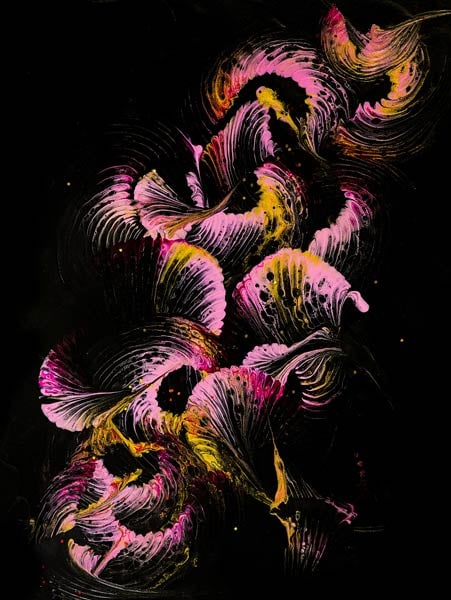Although Python is a very popular and versatile language, one can obviously make a few mistakes in any language. In this paper, we consider the top ten mistakes in Python, their causes, and the solutions. Be it a new beginner or an experienced developer, this guide will definitely help you in producing error-free code and further enhance your skills in programming.
1. Syntax Errors
Syntax errors occur when there’s a mistake in the syntax or grammar of your code. These errors can be caused by missing or mismatched brackets, parentheses, or quotes.
Example:
for i in range(5)
print(i)Error Message:
SyntaxError: invalid syntaxFix:
for i in range(5):
print(i)Add a colon (:) at the end of the for loop statement to indicate the start of a code block.
2. Indentation Errors
Indentation errors occur when the indentation is inconsistent or missing. Python uses indentation to denote code blocks, so it’s essential to use consistent indentation throughout your code.
Example:
if True:
print("Hello")
print("World")Error Message:
IndentationError: unindent does not match any outer indentation levelFix:
if True:
print("Hello")
print("World")Use consistent indentation (4 spaces) to denote code blocks.
3. Name Errors
Name errors occur when a variable or function is not defined before it’s used.
Example:
print(variable_name)Error Message:
NameError: name 'variable_name' is not definedFix:
variable_name = "Hello"
print(variable_name)Define the variable or function before using it.
4. Type Errors
Type errors occur when an operation is performed on an object of an incorrect type.
Example:
x = 5
y = "2"
result = x + y
print(result)Error Message:
TypeError: unsupported operand type(s) for +: 'int' and 'str'Fix:
x = 5
y = 2
result = x + y
print(result)Ensure that the objects being operated on are of the correct type.
5. Value Errors
Value errors occur when a function or method receives an argument of the correct type but an invalid value.
Example:
user_input = input("Enter your age: ")
age = int(user_input)
print(age)Error Message:
ValueError: invalid literal for int() with base 10: 'yy'Fix:
while True:
user_input = input("Enter your age: ")
try:
age = int(user_input)
print(age)
break
except ValueError:
print("Invalid input. Please enter a valid age.")Use try-except blocks to handle invalid input and provide feedback to the user.
6. Logic Errors
Logic errors occur when the code is syntactically correct but does not produce the desired output.
Example:
num1 = 10
num2 = 5
average = num1 - num2
print("The average is:", average)Error Message: None (the code will run without errors but produce incorrect output)
Fix:
num1 = 10
num2 = 5
average = (num1 + num2) / 2
print("The average is:", average)Review the code logic to ensure it produces the desired output.
7. Runtime Errors
Runtime errors occur when the code encounters an error during execution.
Example:
x = 5
y = 0
result = x / y
print(result)Error Message:
ZeroDivisionError: division by zeroFix:
x = 5
y = 0
try:
result = x / y
print(result)
except ZeroDivisionError:
print("Cannot divide by zero!")Use try-except blocks to handle runtime errors and provide feedback to the user.
8. Import Errors
Import errors occur when a module or package is not imported correctly.
Example:
import non_existent_moduleError Message:
ImportError: No module named non_existent_moduleFix:
Ensure that the module or package is installed and imported correctly
import existing_module